Faster Tests With No Type Checking
Speed up ts-jest tests 43% by skipping type checking during runs
TL;DR
Type checking tests is a big contributor to long running tests. If using ts-jest, you can
dramatically speed them up by creating a test-specific tsconfig.test.json with
"isolatedModules": true, which skips type checking during tests. You’ll still get type safety
through your IDE, pre-commit hooks, and CI pipeline—just not during test runs. This simple config
change can cut test runtime in half or more.
The Results
Isn’t this what everyone came here for?
With this change tests run 43.52% faster.
Before
Test Suites: 1 failed, 2 passed, 3 totalTests: 1 failed, 12 passed, 13 totalSnapshots: 0 totalTime: 58.508 sAfter:
Test Suites: 3 passed, 3 totalTests: 13 passed, 13 totalSnapshots: 0 totalTime: 33.043 s, estimated 59 sIntroduction
Woah! Skip type checking—are you crazy? Hear me out. I’m not saying we should skip type checking test code altogether, just that we don’t need to do it when we’re actually running the tests.
We’ve all seen tests that run slowly, but we just live with them because they’re not offensive enough to fix. This post builds on a previous post about debugging Jest (Node Debugging Jest Test), focusing on how to speed up unit tests by rethinking how we use TypeScript in the context of a test runner.
In Node Debugging Jest Test, we saw that a lot of test time was spent with Jest sitting idle. The reason for this idleness is that the TypeScript compiler is busy safely turning our TypeScript code into JavaScript that Jest—and the Node runtime it runs on—can understand. The TypeScript compiler has two workflows: linting or type checking and transpilation.
By instructing the compiler to not perform type checking we can dramatically improve the performance of our tests.
Skip Type Checking When Testing
Why Is This a Good Idea?
Why do I think this is a good idea? Because the trade off between faster running tests and type checking advantages the former. Assuming we do eventually perform type checking of our test code somewhere in our development workflow—likely as a linting job, run as a pre-commit hook, and in CI as a pre-build step—then I think we’re fine to do this. This is also backed up by our IDE reporting any type errors in whatever test file we’re working in.
I still think we should type check our test code. I just don’t think it needs to happen as part of the test itself. I echo the sentiment made below.
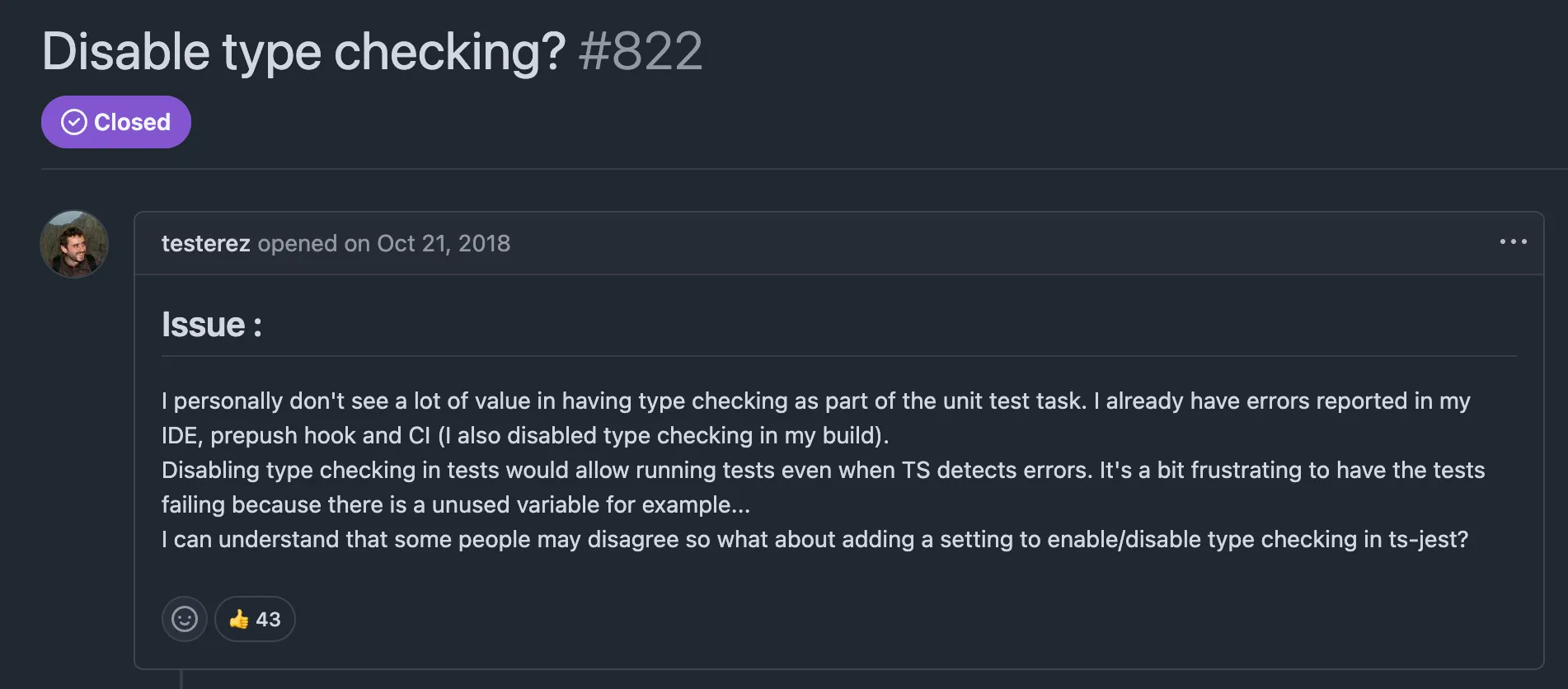
How to Do This?
Importantly—as will become apparent in future sections—it should be noted that I made this change to a project that was using ts-jest, which lets Jest run TypeScript code by compiling it in the background, so you can write your tests in TypeScript without needing a separate build step.
/* eslint-env node */module.exports = { preset: 'ts-jest', ...};There are, of course, alternatives to ts-jest. Babel with a TypeScript preset is a common one, and so is esbuild. But unlike ts-jest, these tools only transpile TypeScript—they don’t do any type checking. They use their own transpilers, while ts-jest uses the TypeScript compiler, which, as mentioned above, does a lot more than just transpile the code.
Basically, there are two ways to compile TS code to JS when calling the TypeScript compiler programmatically:
transpileModuleis a quick, simple way to transpile a single file, but it doesn’t deeply check imports or module relationships.createProgramwithprogram.emitsets up a full compiler with more context and diagnostics. When used with transformers, it gives access to the TypeChecker, which understands cross-module references—like which class a reference points to. This extra context can be very helpful.
If we limit the activity of ts-jest to just transpilation, same as Babel and esbuild, we can dramatically lower the total test execution time. Fortunate for us, ts-jest exposes a flag through TypeScript’s compiler options that allows us to do this: isolatedModules.
{ "extends": "./tsconfig.json", "compilerOptions": { "types": ["jest", "node"], "isolatedModules": true },
"include": ["**/*.test.ts"], "exclude": ["node_modules", "dist"]}By passing this flag, ts-jest disables full type checking by compiling each file independently using TypeScript’s transpileModule API. It does not mount the full TypeScript program and instead treats each file as an isolated module, much the same as other transpilers approach the work.
However, there is an incredible amount of confusion to be had about just what this flag is doing.
Why This Works (And Why It’s Confusing)
Here’s where things get tricky: isolatedModules means different things in different contexts.
The way the ts-jest maintainers designed this API is really confusing. In TypeScript itself, the --isolatedModules flag does something different, and I think there’s a lot of confusion because of that. It seems like the maintainers misunderstood what the flag is meant to do and built behaviour around it that doesn’t match how the TypeScript compiler handles it. Instead of creating their own flag—like a --transpileOnly option in their own config—they reused --isolatedModules and changed what it means. That’s a bad move, because it makes their API look like it supports standard TypeScript options, but then those options behave differently.
—isolatedModules In TypeScript
In TypeScript --isolatedModules is a supportive option that warns you about TypeScript code that won’t work well with single-file transpilers like Babel. Its purpose is to give helpful feedback when you’re using a transpile-only build tool to manage your TypeScript. A explanation of this use case can be found in the official documentation and in an explanation given by Matt Pocock. Verbatim:
--isolatedModulesdisables or brings to attention behaviour that can only be compiled by TypeScript—by something that understands the whole type system.… Using isolated modules in TypeScript is a smart default because it makes your code more portable across different systems and bundlers. It slightly limits some features (like declare const enum), but provides extra safety. The TypeScript documentation even recommends avoiding const enum declarations. Overall, isolated modules help ensure your code stays compatible and reliable when switching tools.
—isolatedModules In ts-jest
In ts-jest --isolatedModules definitively skips type checker and means the TypeScript compiler only transpiles our code.
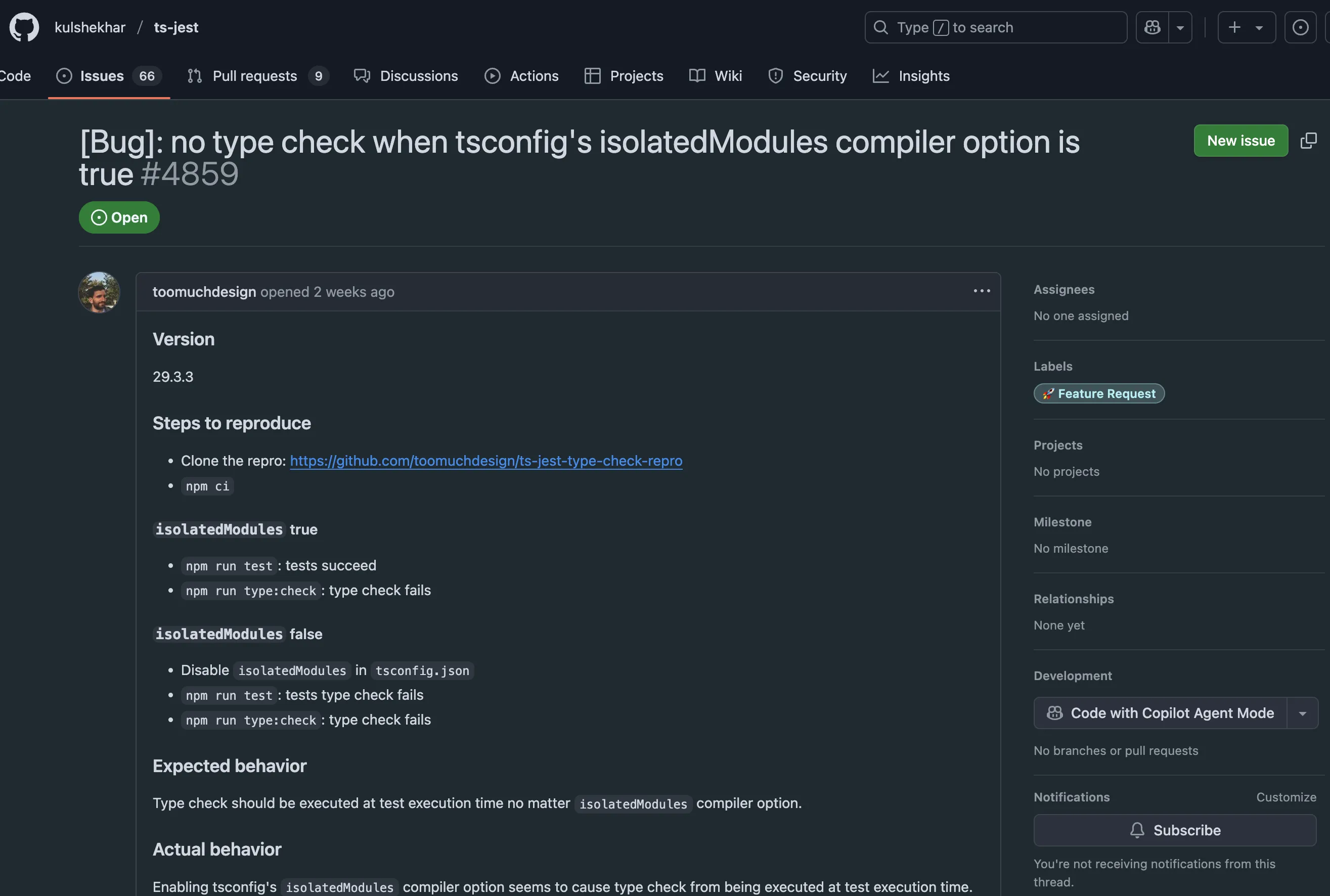
Looking Forward
There are many other examples of people raising concerns about how long the type checking process takes.
In the issue below, dtinth asks for a --transpileOnly option, similar to what ts-node exposes, to use the TypeScript compiler without type checking. Since TypeScript v5.5, a --noCheck flag has been added that does exactly that. The same ask is made here.
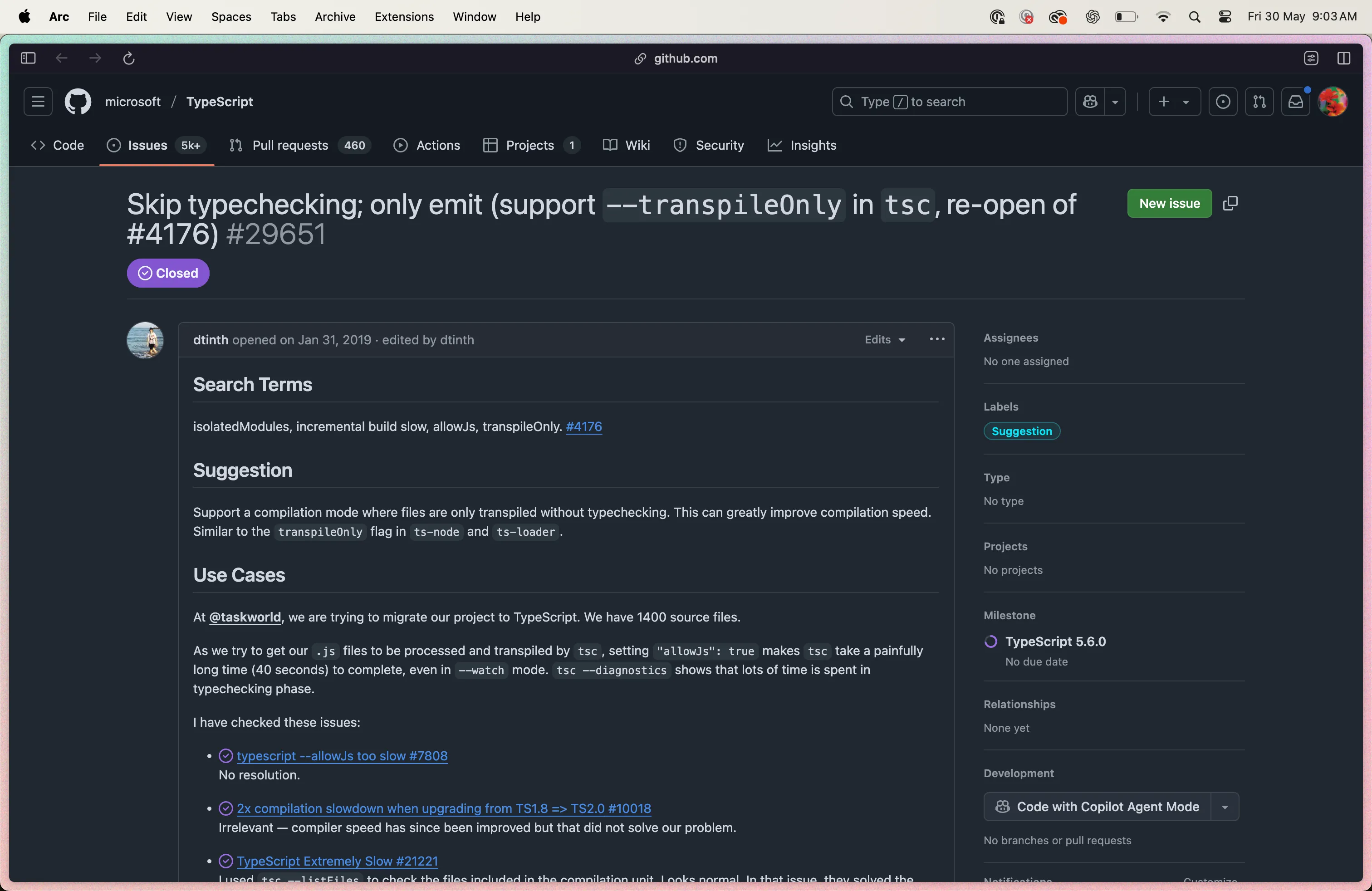
For library authors and monorepo maintainers, also consider the newer --isolatedDeclarations flag, which can provide additional performance benefits during builds.
Conclusion
You don’t need to overhaul your whole setup to speed up your TypeScript tests. A small config tweak can make them run way faster, without sacrificing code quality—since type checking still happens elsewhere.
The main idea is that test speed and type safety play different roles in your workflow. If you optimise them separately, you get the best of both worlds: fast feedback while coding and solid type checks where they matter most.
References
IsolatedModules Official TypeScript on the --isolatedModules flag.
Support single-module transpilation mode This is where the --isolatedModules proposal first appears.
Feature Request: Typescript support The same comparison to ts-node offering a --transpileOnly option is made here.
The --noCheck option Official documentation for the --noCheck option.
tsconfig.json An example, documented tsconfig.json.
Faster TypeScript builds with —isolatedDeclarations A useful performance boost if writing libraries or working in a monorepo.